

Add a host to a cluster
Use ADCM to add hosts to your ADH cluster, as explained below.
|
NOTE
To manage an ADH cluster, install Arenadata Cluster Manager (ADCM) and ADH as described in the following tutorial: Get started with Arenadata Hadoop.
|
Follow these steps to add a host to your cluster:
-
Select the Hosts item in the left navigation menu and click Create host.
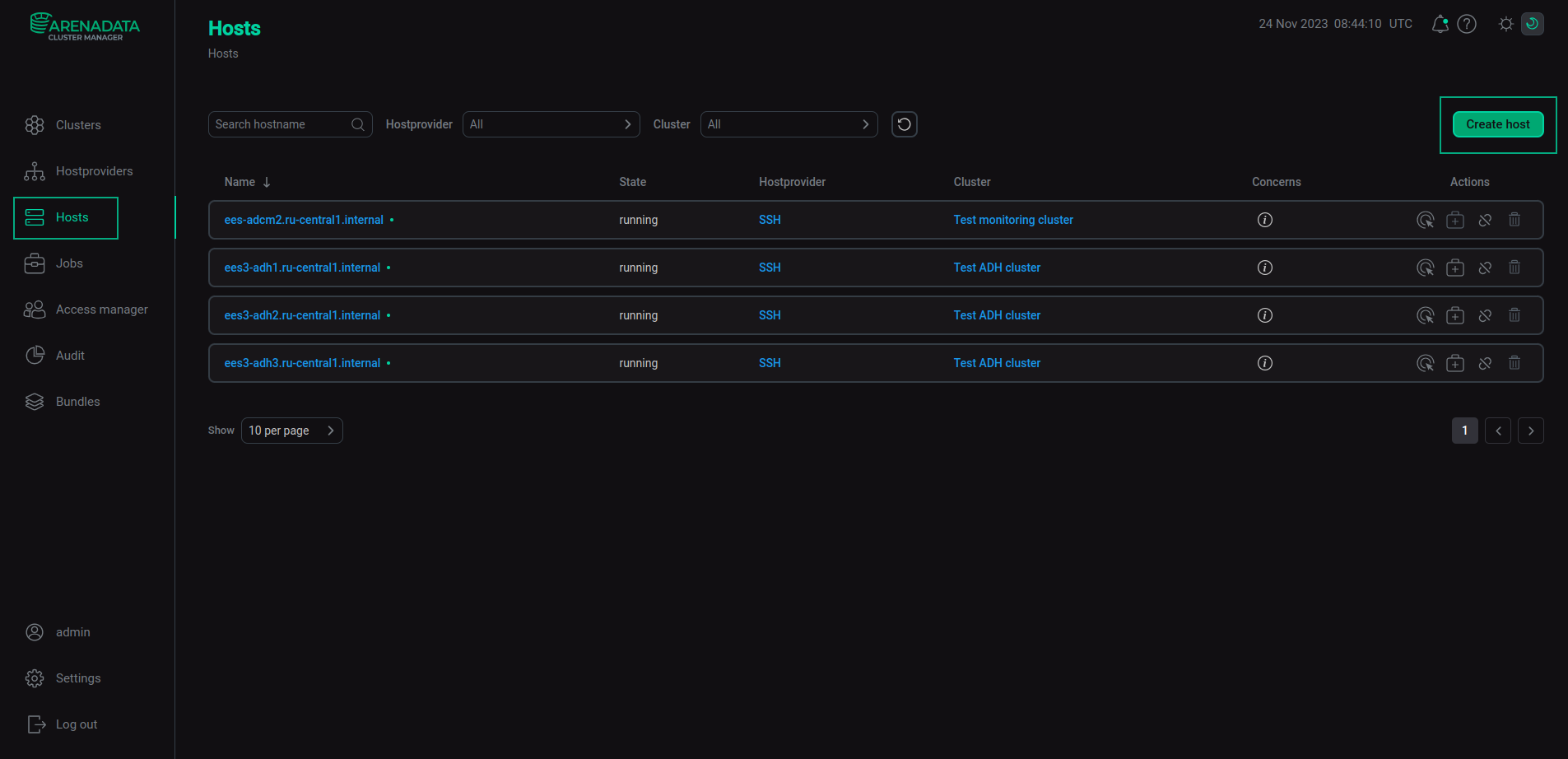 Add a host
Add a host -
In the opened dialog:
-
Select a hostprovider from a drop-down list in the Hostprovider field. Hostproviders are displayed with the names that you assigned to them.
-
Enter a fully qualified domain name (FQDN) of the host in the Name field. FQDN should contain both the host name and the domain name.
-
Select a cluster from a drop-down list in the Cluster field.
-
Click Create.
-
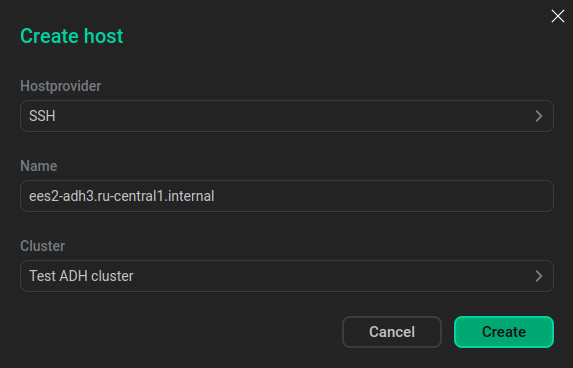
Specify host parameters
The new host is displayed on the Hosts page.
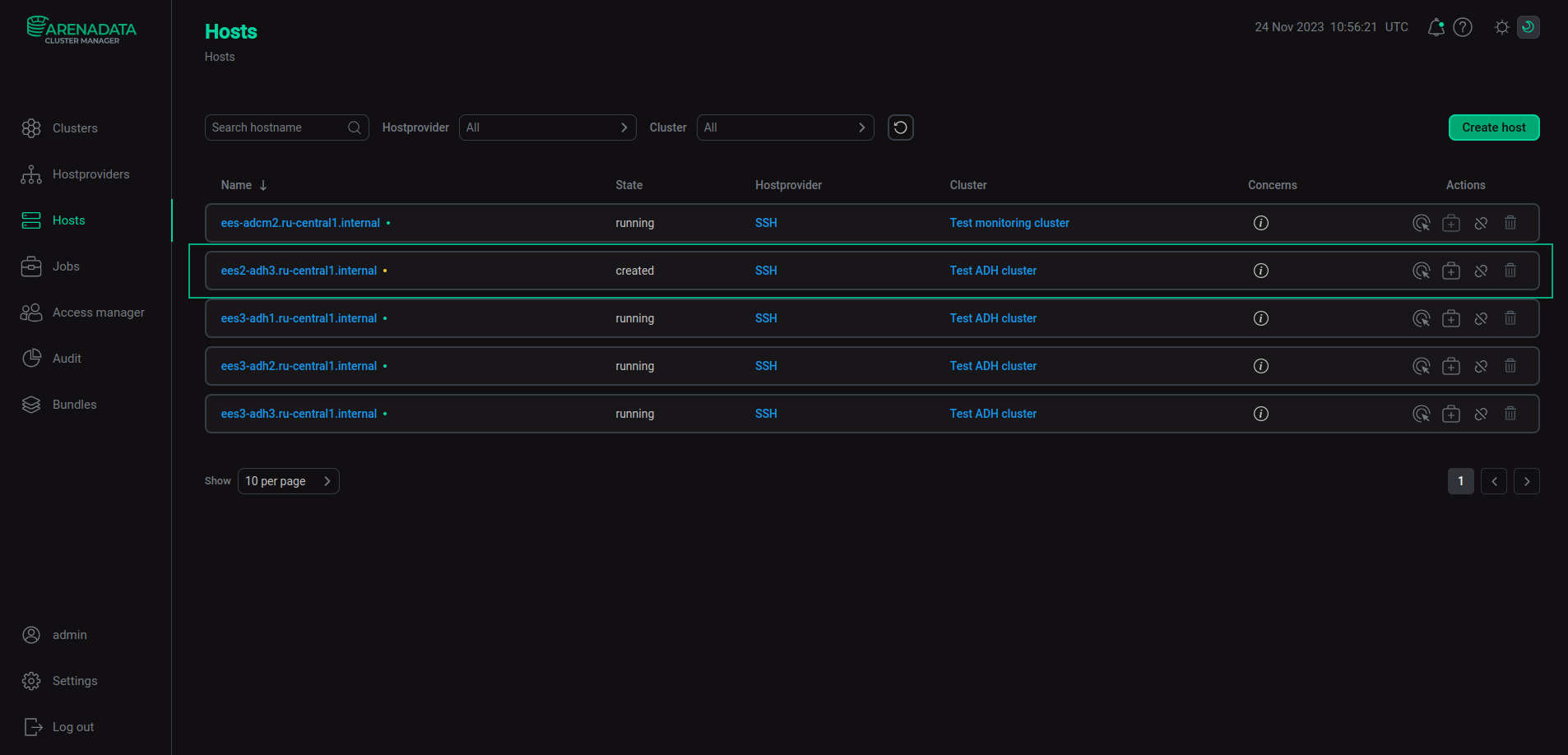
The "Hosts" page with the new host